Về cấu trúc tổng quát của thư viện này chúng ta có thể tham khảo qua bài giảng của thầy Phạm Anh Đới tại đường link này
Chúng ta bắt tay vào một số Demo nho nhỏ :
Demo 1:
Create a program to accept the tomcat-users.xml file as a command line parameter and count the number of users defined in this configuration file. At the end of processing, it requires to print the number of users on the console.
 |
| Bước một chúng ta tạo file xml |
 |
| tạo class Handler |
 |
| Code trong class chính |
 |
| Chúng ta được kết quả như sau |
Các bạn có thể tham khảo sourcecode tại đây
Demo 2:
Create the student.xml file that stores a list of registered students. Write a program for printing the name and ID of all registered students provided in student.xml.
 |
| Tạo file xml Students |
 |
| tạo class Handler |
 |
| Code trong file chạy chương trình |
 |
| Kết quả thu được |
Các bạn có thể tải source tại đây
Demo 3:
Write a program which demonstrates the use of SAX parser for a simple search in XML document. The program searches a specified user in the tomcat-users.xml file and prints an the role of the given user on search completion.
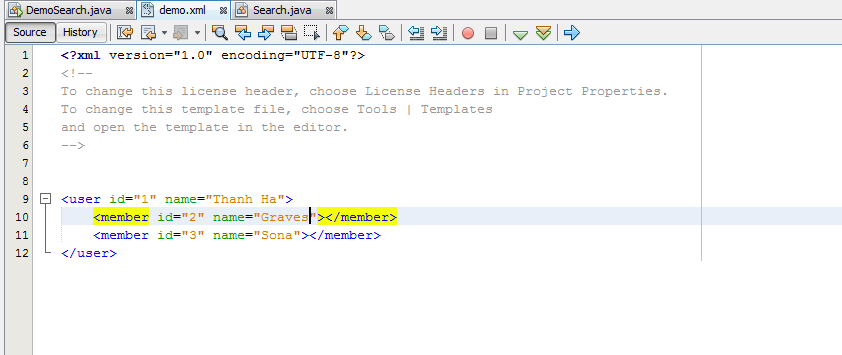 |
| Tạo file XML |
 |
| Viết Class Handler |
 |
| Code trong class chính |
 |
| Kết quả |
Demo tại đây
Nhận xét :
-Sử dụng đơn giản
-Sử dụng ít bộ nhớ nên xử lý rất nhanh
-Tập trung vào dữ liệu đang có và dễ lọc dữ liệu
*Nhược điểm :
-Không thể tác động lên dữ liệu XML
-Sẽ gặp khó khăn khi hoạt động với cấu trúc xml lớn
Không có nhận xét nào:
Đăng nhận xét